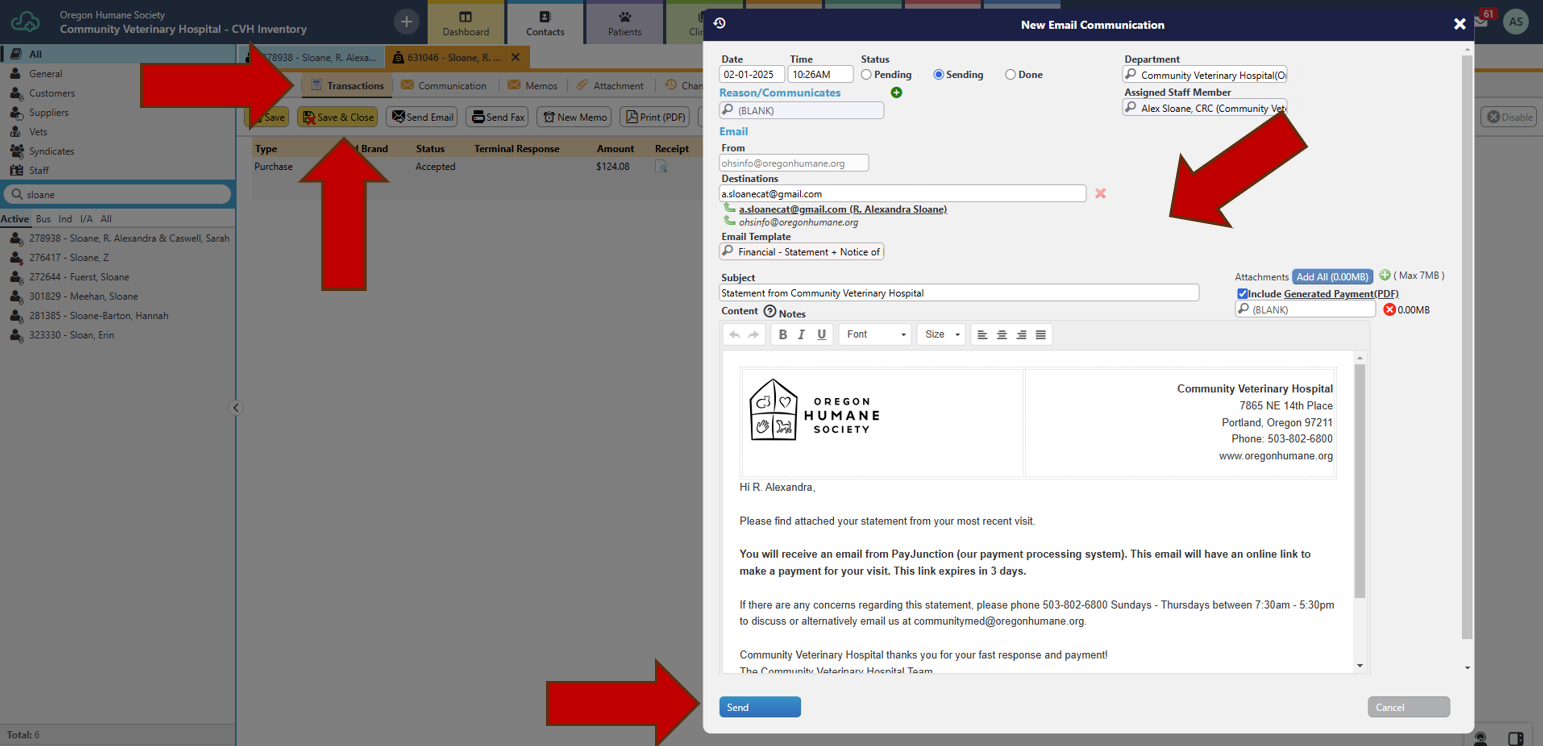Feb 03, 2025
 7
7
- From the client’s profile, select the “Financial” tab.
- Under “Financial Records”, all green highlighted transactions have a related receipt. Double check on the transaction to open the transaction details.
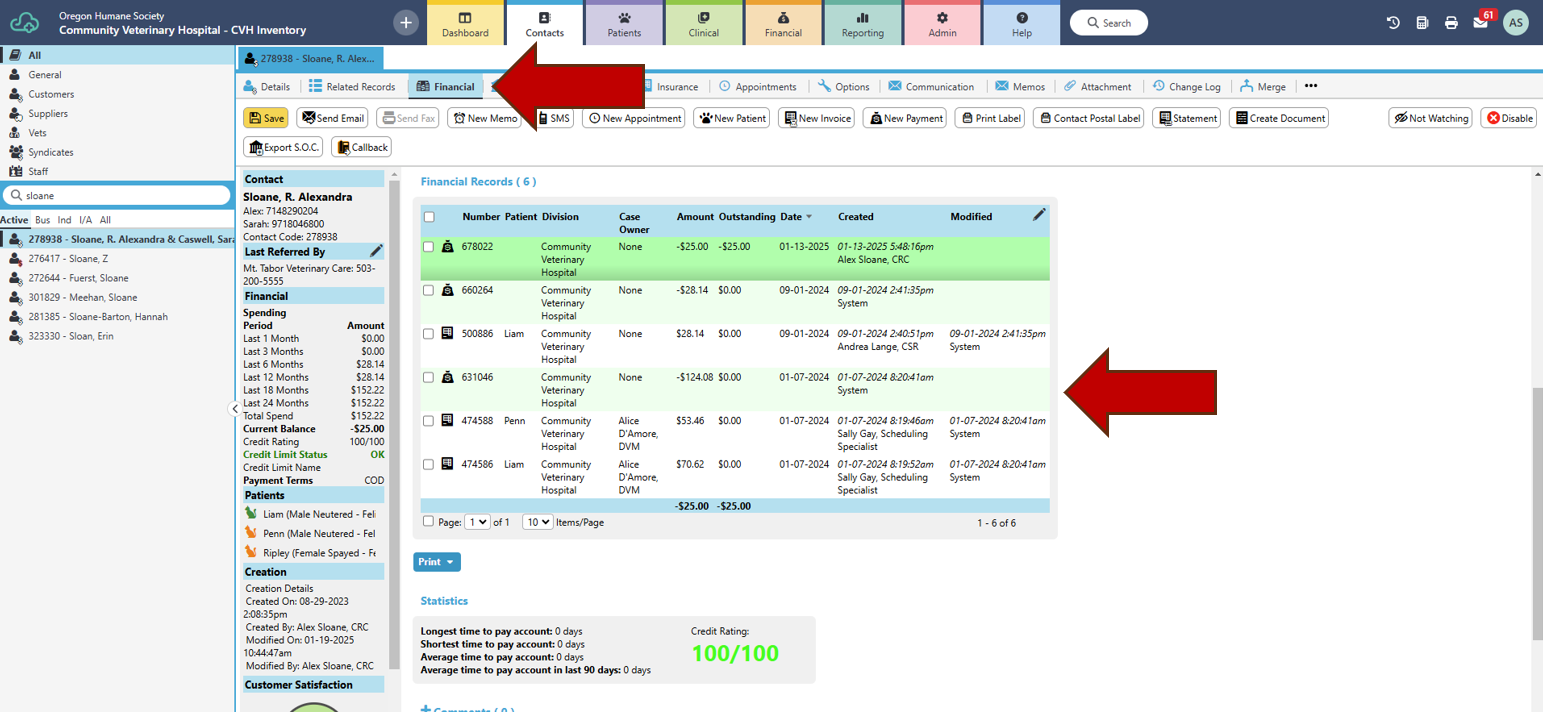
- Select “Transactions” and “Send Email.”
- Select email address, sure the PDF is checked, and send.