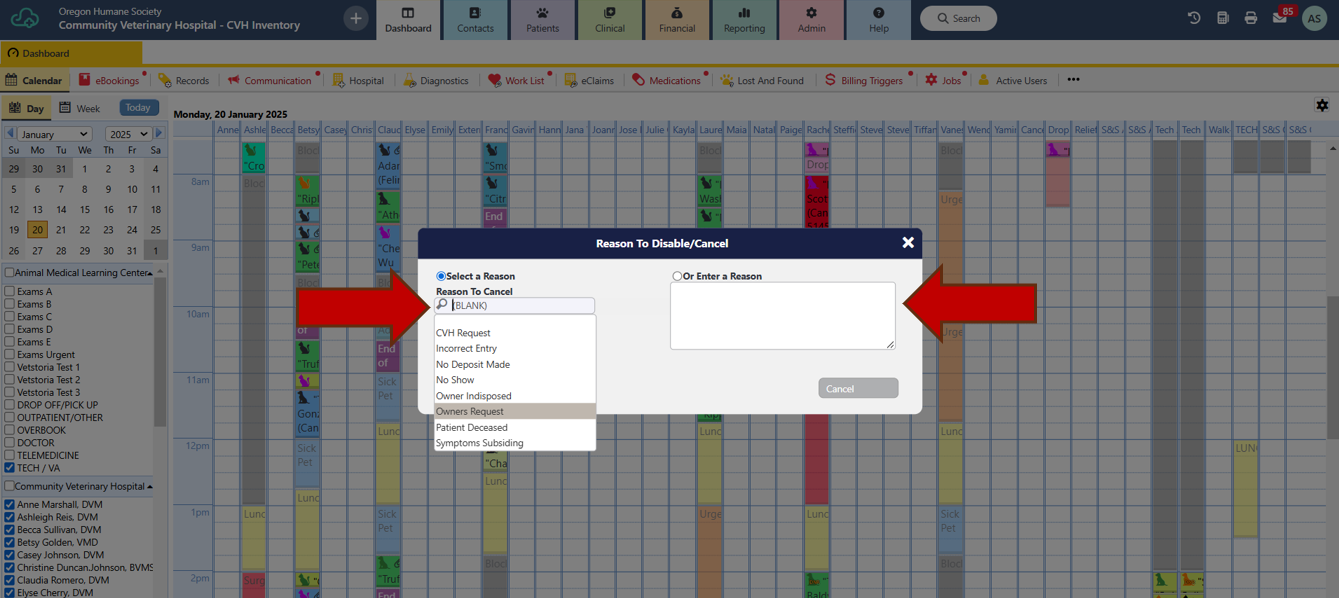Jan 27, 2025
 14
14
Client canceling appointment scheduled within the next 24 hours
- If client is canceling an appointment scheduled within the next 24 hours, let them know that their deposit will be forfeited and used to cover a cancelation fee.
- After appointment has been canceled from scheduling dashboard, memo CVH CSRs to apply deposit to cancelation fee.
Client canceling appointment scheduled beyond next 24 hours
- If client is canceling an appointment scheduled beyond the next 24 hours, ask if the want a refund for their deposit, or if they want to keep it on their account for future use.
- If they would like a refund for their deposit, memo CVH Financial and request a refund.
Client canceling specialty appointment
- Send memo to CVH Specialty.
- Ask client the reason for cancelation.
- From the scheduling dashboard, right-click on appointment and select “Cancel/Delete.”
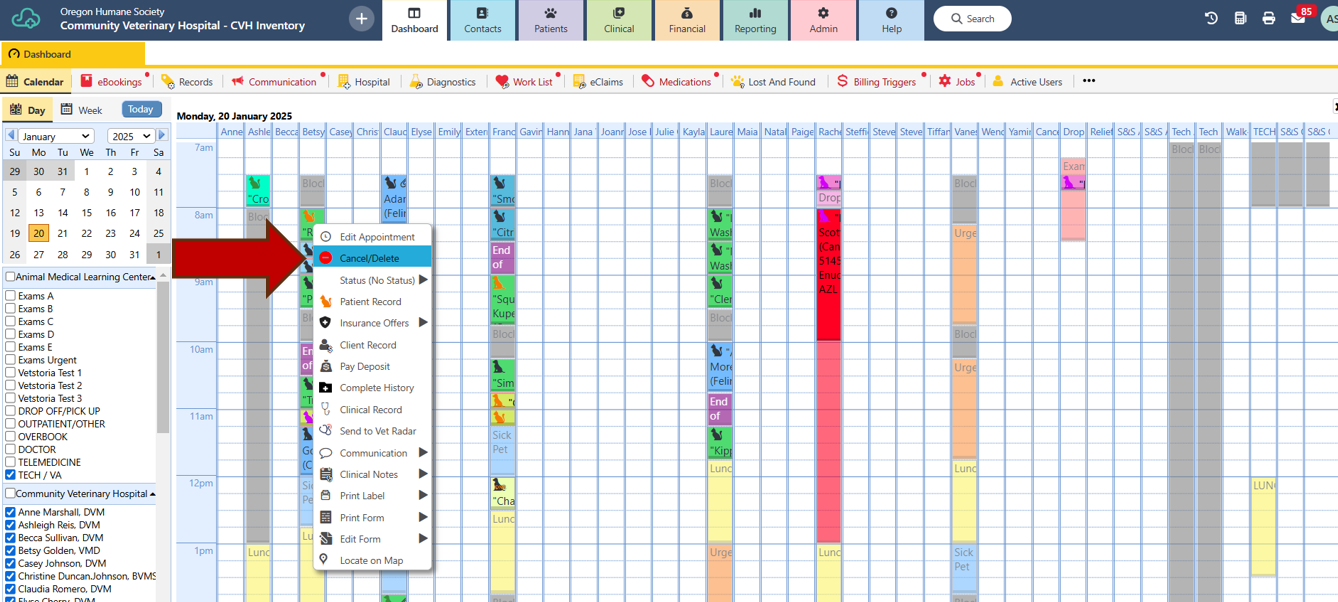
- “Select a Reason” from the drop-down menu, or “Enter a Reason” in the field provided if reason is not listed in the drop-down menu.
- Select “Continue”.