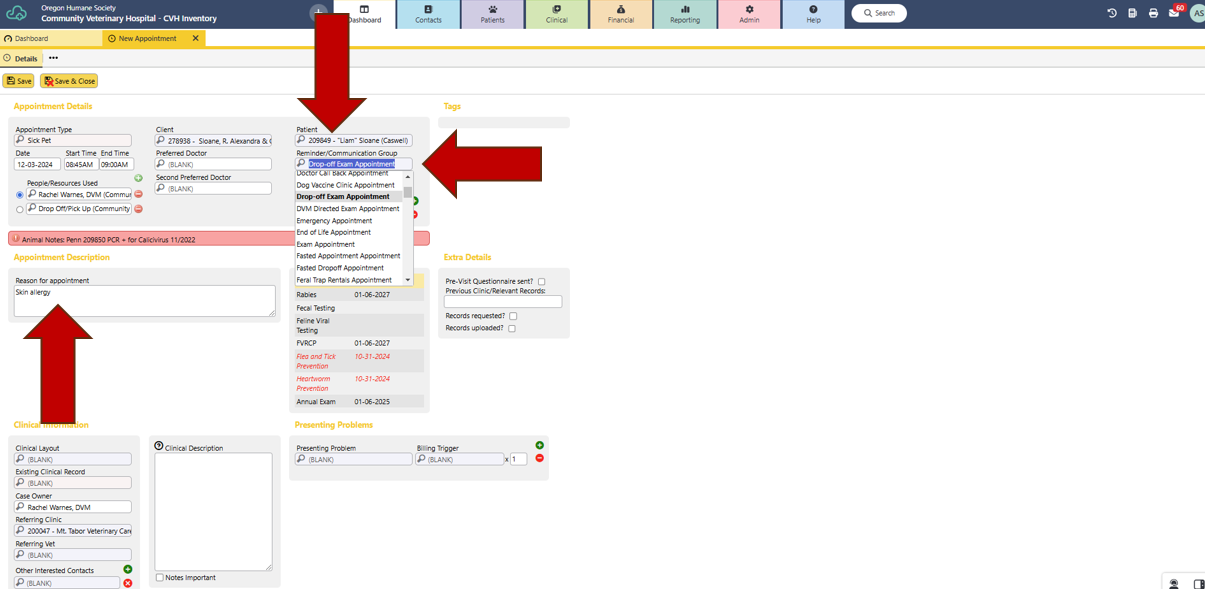Jan 25, 2025
 255
255
- Select appropriate 15-minute exam type (“Sick Pet” or “Wellness”).
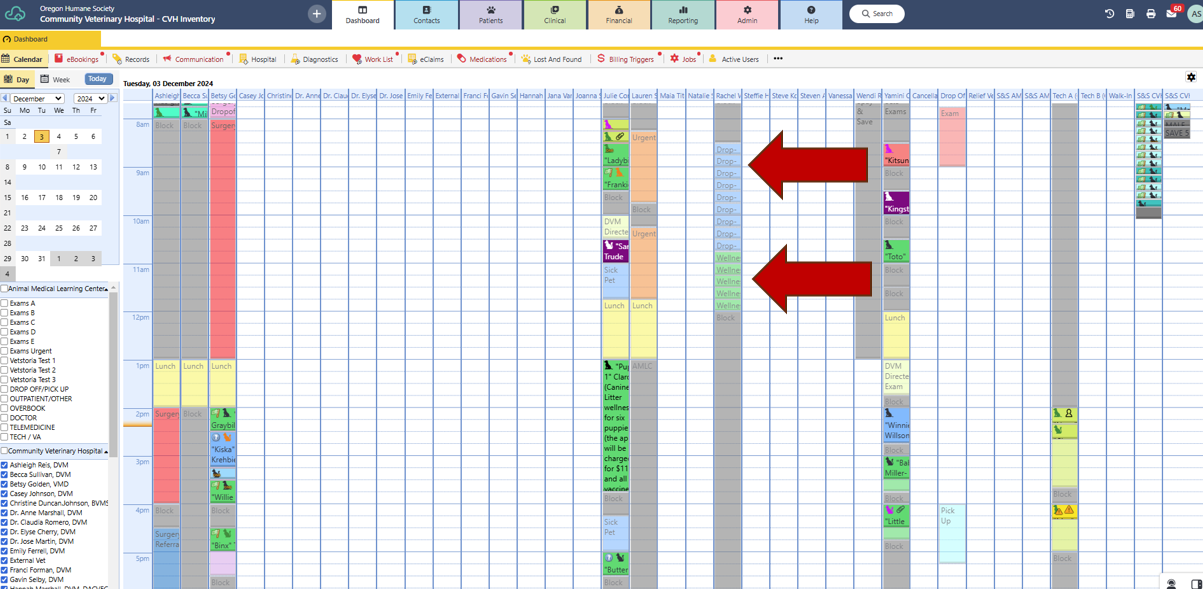
- Change Appointment Type to “Sick Pet” or “Wellness” accordingly.
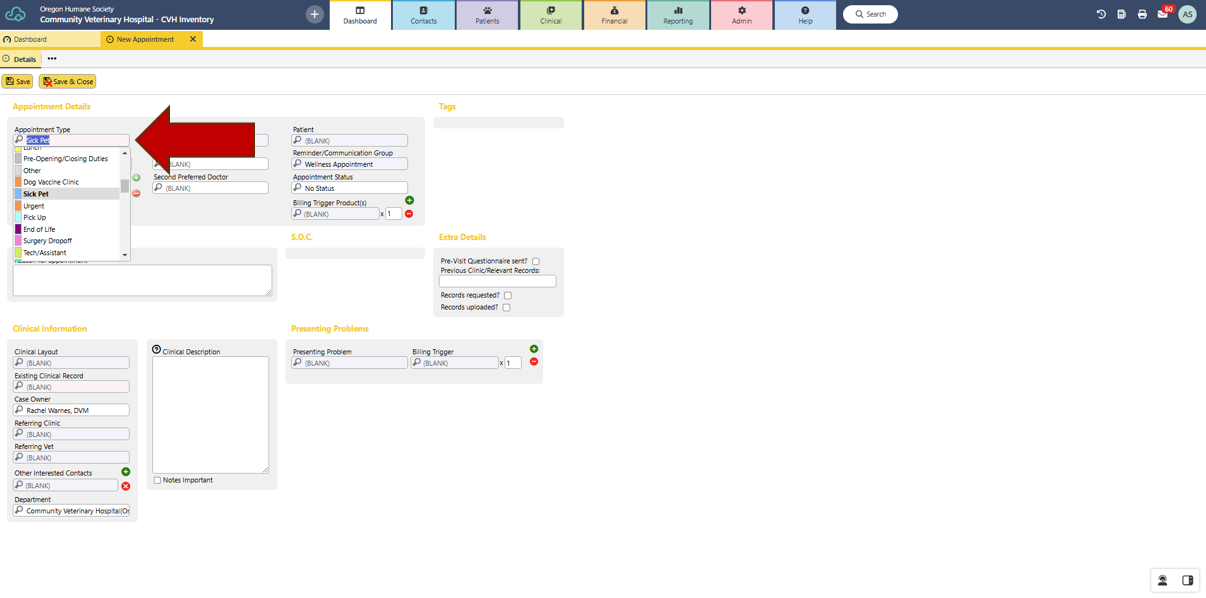
- Change “End Time” to 15 minutes after “Start Time” to create a 15-minute appointment.
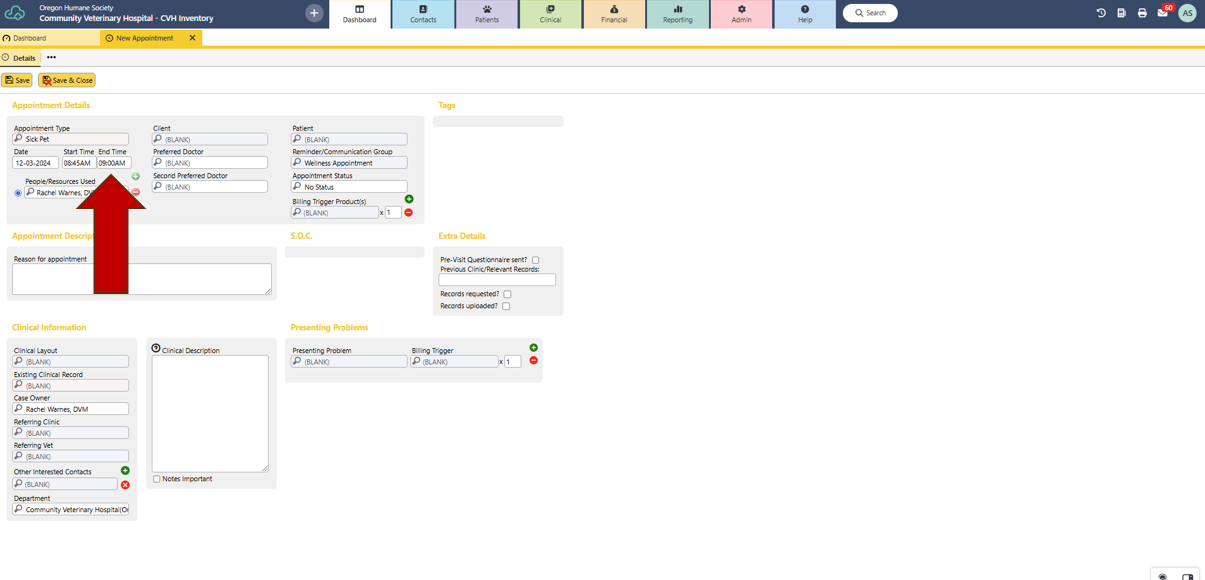
- Select green addition button to add a second line under “People/Resources Used”.
- Select “Drop Off/Pick Up (Community Veterinary Hospital)” from the dropdown menu.
- Make sure the doctor remains selected from these two options.
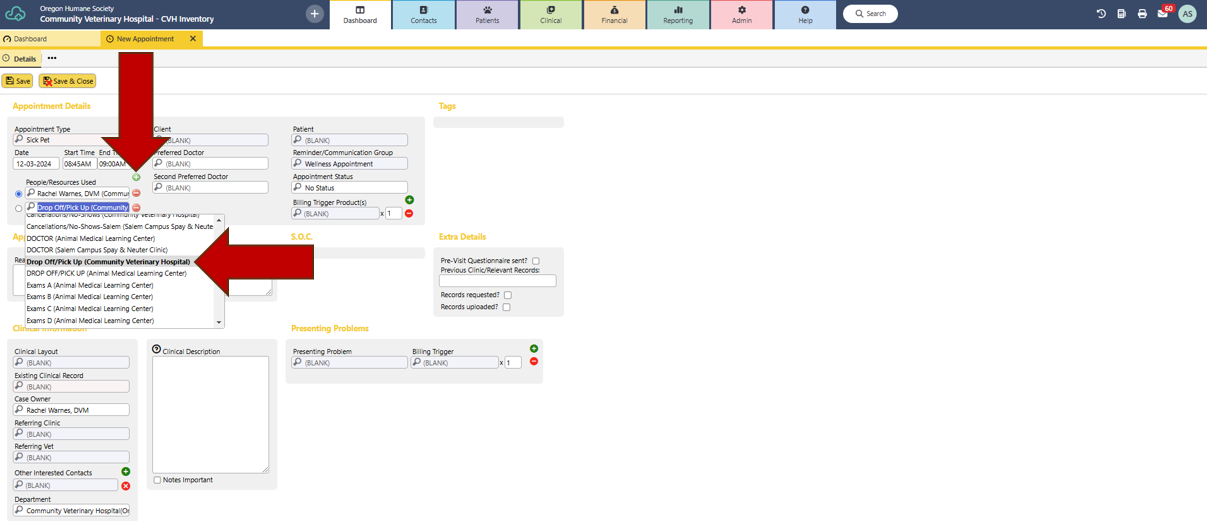
- Change “Reminder/Communication Group” to “Drop-off Exam Appointment”.
- Add patient ID and Reason for appointment.
- Save.
- See step 18 of "How to schedule a general appointment" to collect deposit and send email confirmation.