Jan 24, 2025
 9
9
- Have we seen the client before? If yes, skip to step #5.
- If we have not seen the client before, proceed with entering the new client/pet into our database and ask if they are anticipating a need of financial assistance for the appointment.
- If the client is experience to need financial assistance, skip to step 5.
- If they are not experiencing to need financial assistance, skip to step 6.
- Go to client Details tab and check if they have any discount tags listed in the Class and Discount Group sections. If they have ANY discounts listed, they do not qualify for an FP appointment. Proceed with searching for an open block elsewhere. Open FP blocks can be used for ANY exam, including discounted, if not claimed up to 48 hours in advance. If they are still open beyond 48 hours, they can only be used for FP clients.
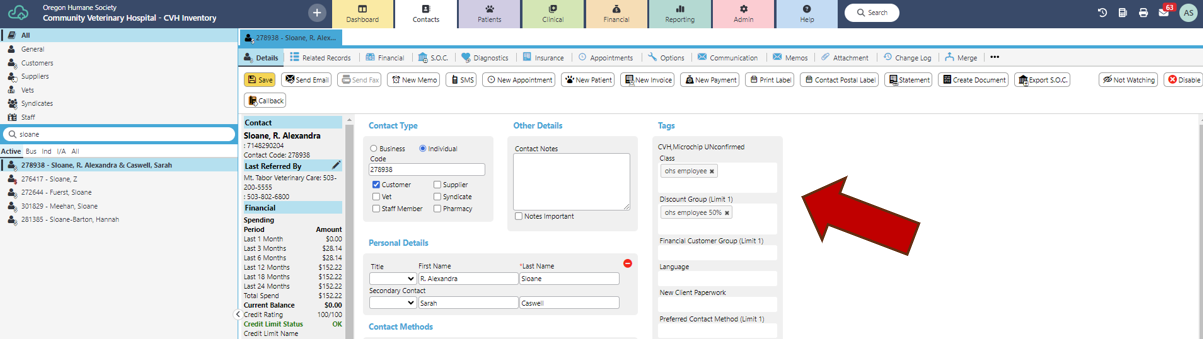
- If the client does not receive discounts of any kind and do not anticipate needing financial assistance, their appointment may be placed in the designated FP blocks OR any other appropriate exam block.
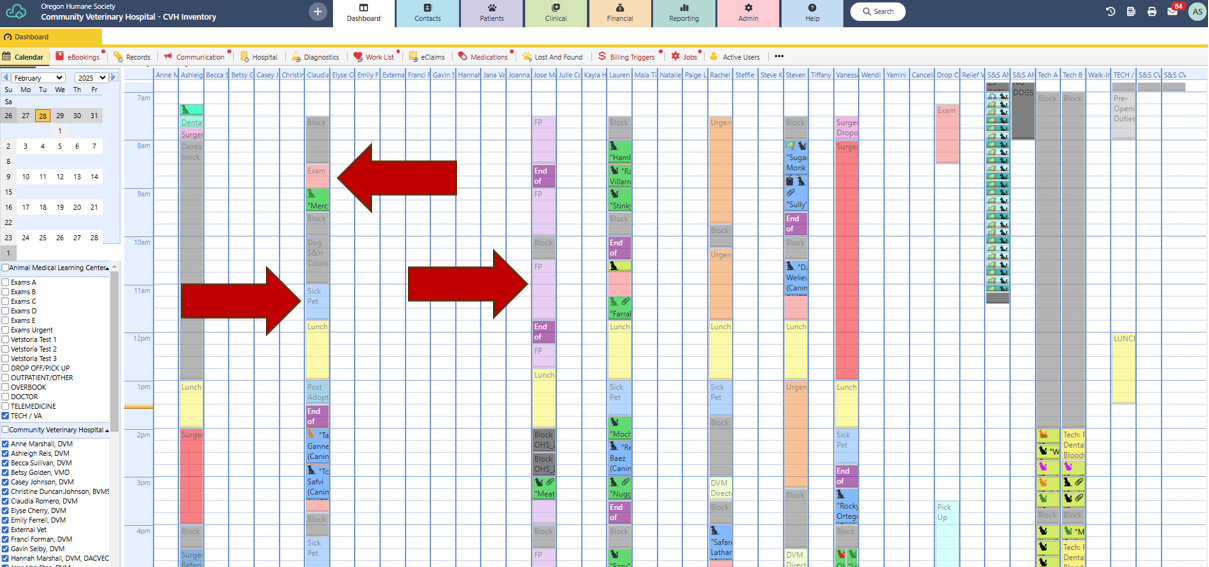
- Follow steps for “How to schedule an appointment (general)”.